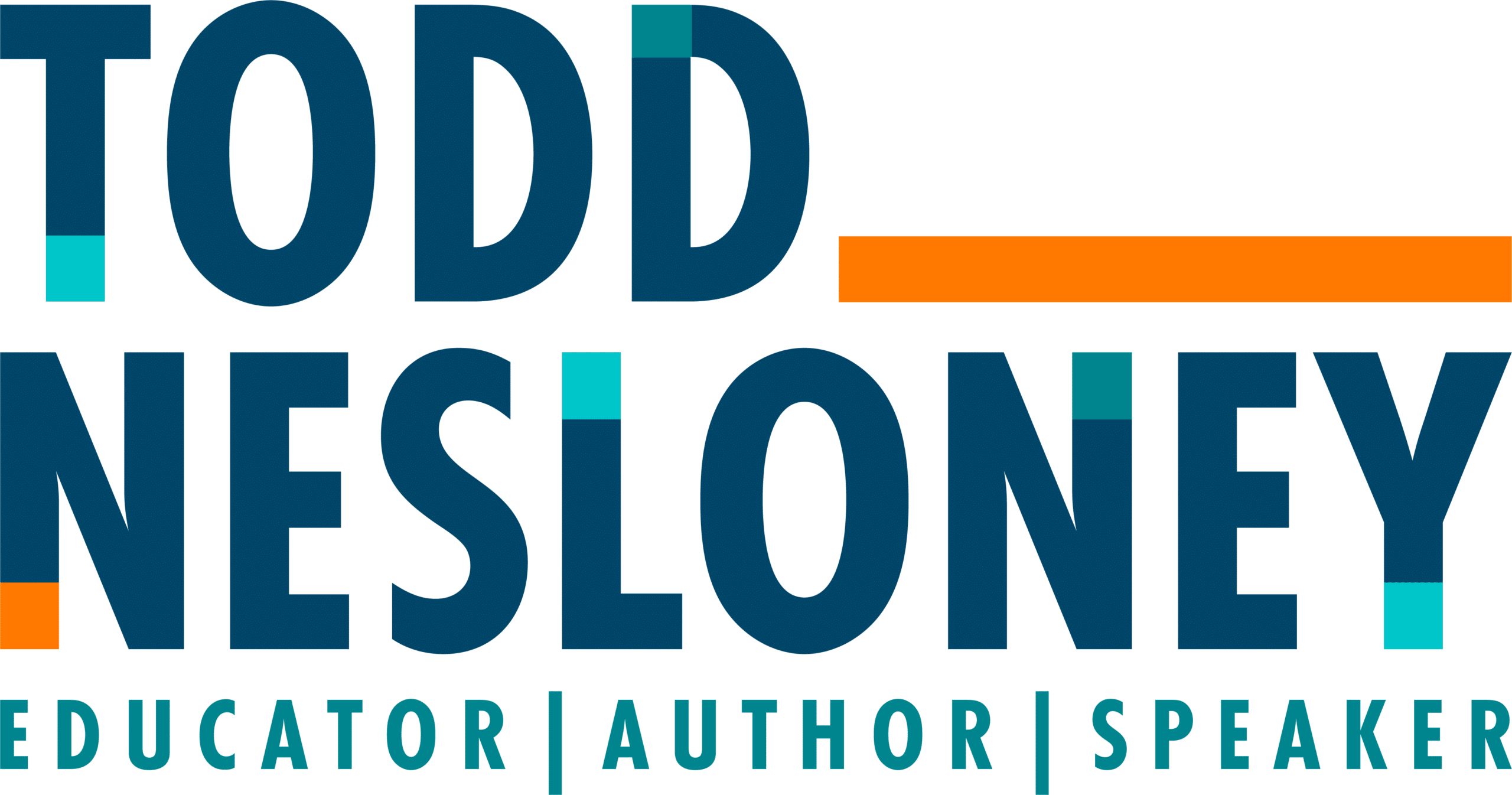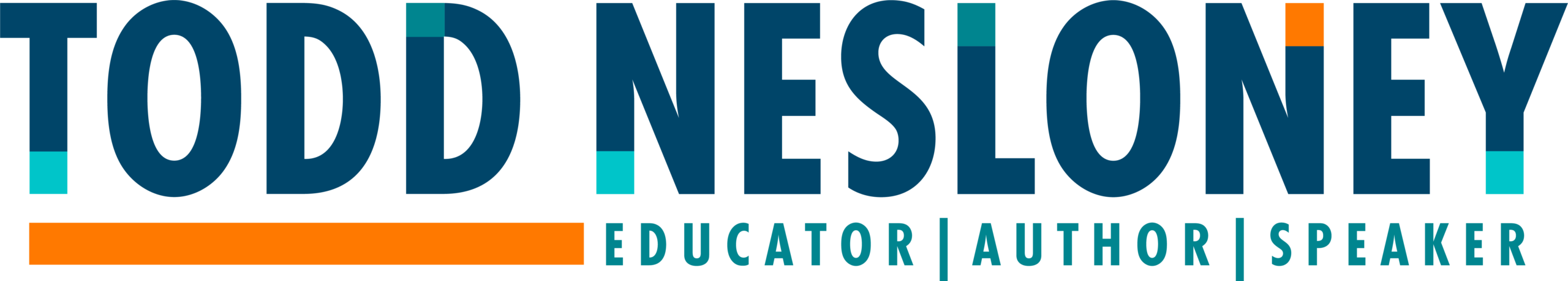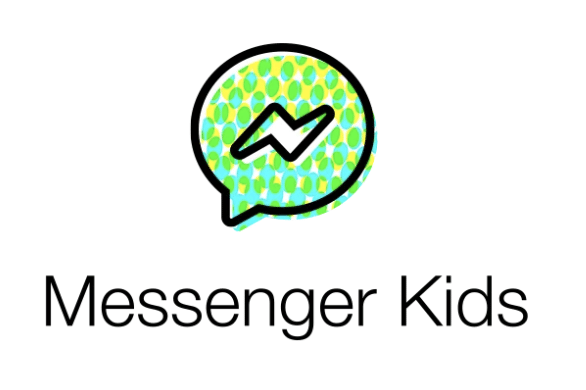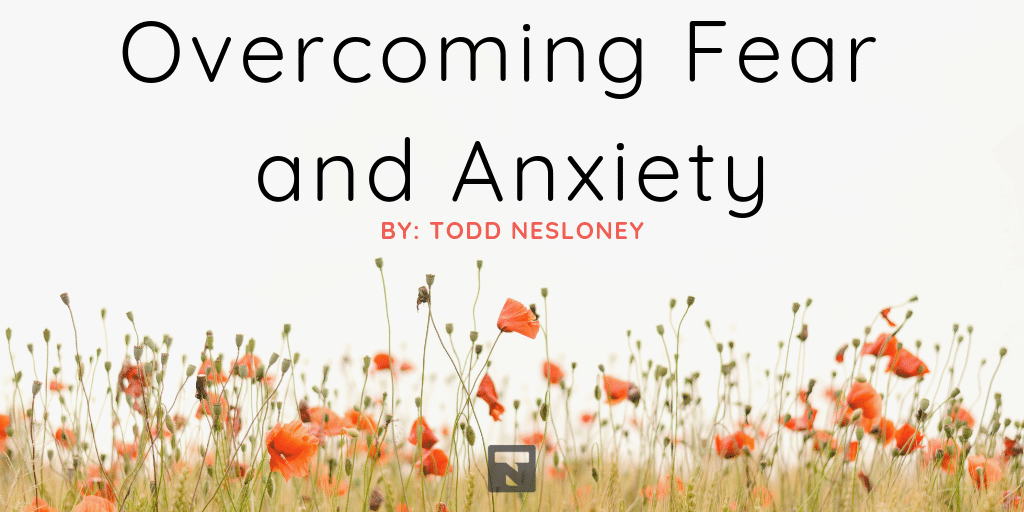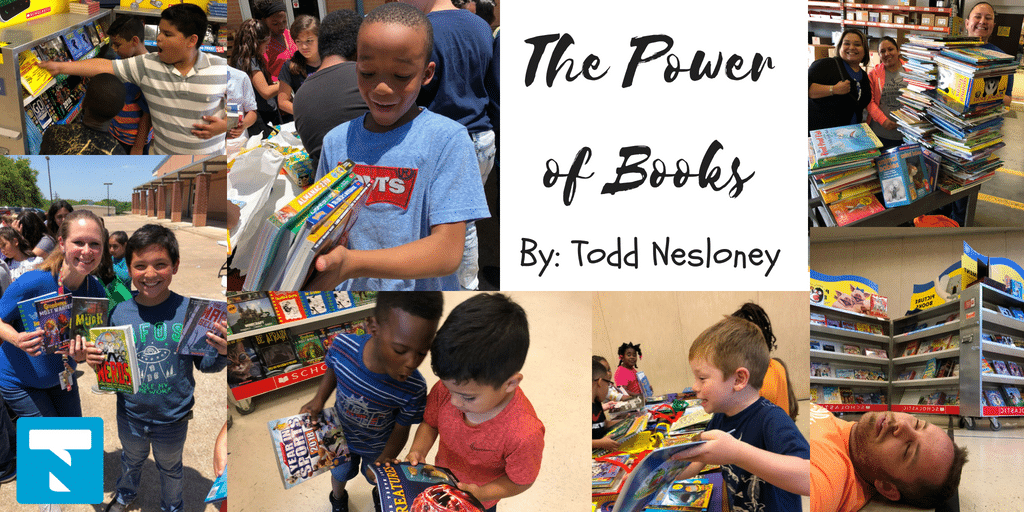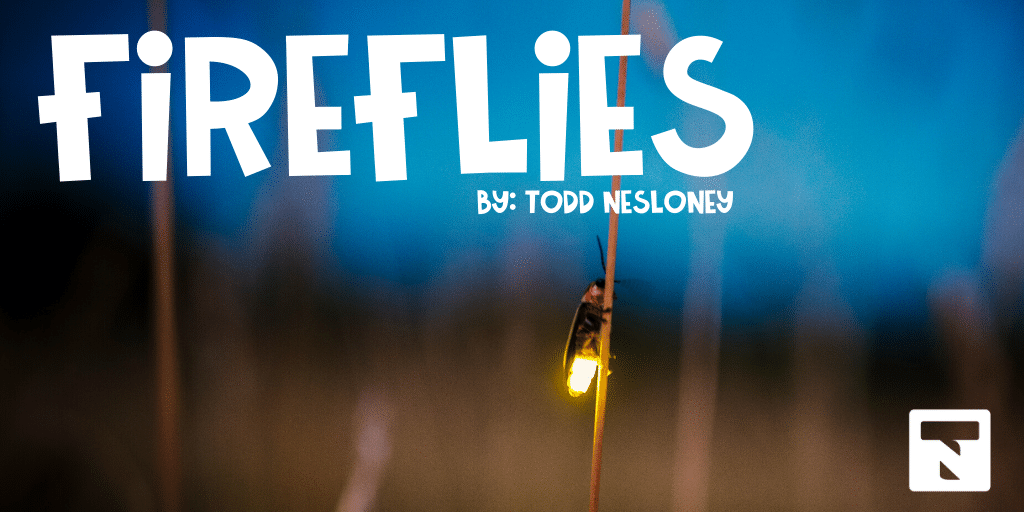Safe & Fun Messaging App for Kids
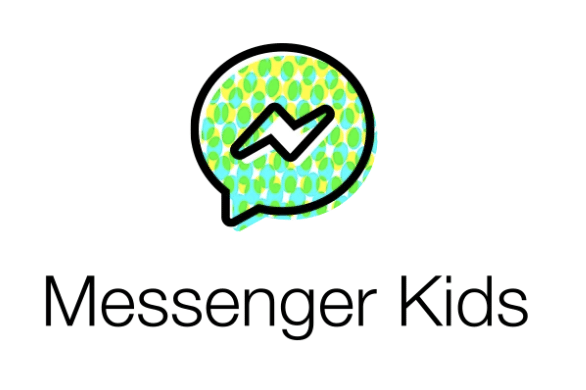
We live in a day and age where the safety of our children online is a top priority. Whether we’re thinking about that in terms of our students or our own children.
Kids love communicating through messages, bitmojis, emojis, video, and more. But as a parent (and educator) it can be difficult to feel completely comfortable putting your children on just “any” messaging app.
Recently I found out about the app “Messenger Kids” (by Facebook). And I was so impressed with it that I had to share about it here!
Messenger Kids is a FREE video and messaging app that allows kids to communicate in a safe way with close friends and family straight from their device. The best part? Kids can only connect with people who have been pre-approved by their parent/guardian!
Here’s a video that shows more:
What’s great about Messenger Kids is that it’s not another social media platform. Instead it’s just a fun, easy, and safe way to allow your children to video and message friends and family!
Some other things that I really appreciated about the app are:
- Parents can set “off times” for the app, so they can manage screen time
- Parents have to approve all contacts in their child’s app
- All the stickers, GIFs, and filters are KID FRIENDLY!!
- The content shared in Messenger Kids can never be deleted! So you don’t have to worry about past conversations disappearing.
- YOU, the parent, don’t have to download a new app for you. You’ll communicate directly through your Messenger app (from Facebook)!
Children of all ages are quickly entering into a world embedded with social media and online interactions. The more we can practice safe and appropriate interactions online with our children, the better! And Messenger Kids allows you to do just that. And it’s FREE! I mean you can’t beat that! This is an app I will definitely be recommending to families that I work with.
If you’re interested in starting today with your children here’s what you can do:
1. Download the Messenger Kids app to your child’s Wi-Fi enabled phone or tablet.
2. Authenticate your child’s device using your Facebook login.This will not create a Facebook account for your child.
3. Create an account for your child by adding their name. Then the phone or tablet can be handed over to your kid so they can start safely chatting with family and friends you approve.
4. Parental controls are available in the Parent Portal in your main Facebook app.Through the Parent Portal you can monitor who your kids chat and text with by adding and approving contacts and setting on and off times through our Sleep Mode feature.
Messenger Kids is FREE and available on iOS, Amazon, and Google Play stores! Check it out! You can get more information HERE.
Please leave a comment below if you use it with your own children! I’d love to hear how it goes!